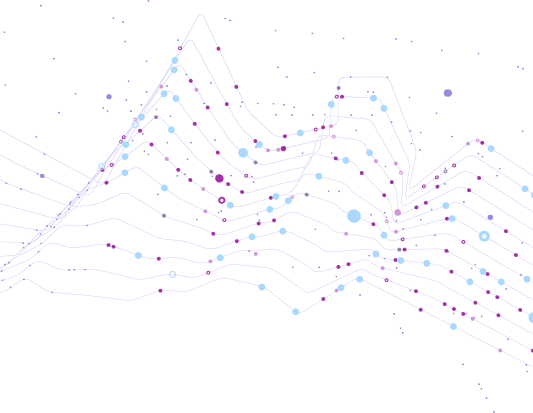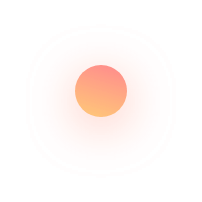
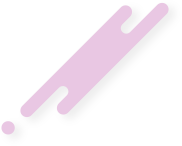
Optimizing Performance in Flutter Apps: Tips and Techniques for Canadian Developers
The flutter app is Google's powerful UI toolkit for natively compiled applications. More and more Canadian developers have recently used this platform for the efficiency of creating a single codebase for both iOS and Android with highly responsive, visually appealing applications. As complexity increases in the application, they need more performance tuning that supports the user to smoothly get through the user interface experience in terms of swift launching of the application without even leaving ample memory usage behind. From here onwards, we would look into some of the crucial best practices and the ways through which an effective optimisation of the Flutter Application along with the better usability experienced by the user when running the application for citizens residing in Canada has been explored.
1. Utilization of Pre Built Profiling Tools with Flutter
There are multiple profiling options that Flutter offers developers, mainly the DevTools suite-the CPU profiler, memory and performance analysis, and network requests monitoring. Through consistent usage, these tools will indicate the problematic bottlenecks, a memory leak, or potential performance dips when running within development. Using the Flutter DevTools allows a developer the opportunity to obtain performance-based insights for data-driven recommendations on resource allocations for possible optimization in code.
2. Layout and widget rendering optimization
Efficient use of widgets is one of the basic performance fundamentals of Flutter apps. In the design of the app, try to avoid deep nesting of widgets because too much nesting can cause delay in rendering times. For complex child widgets that often update, using Flutter's `RepaintBoundary` widget can help isolate updates of the widget tree, thus preventing unnecessary re-renders across the tree. This ensures only the parts of the UI that need refreshing are refreshed, and overall performance is improved.
Moreover, use `const` constructors for widgets that do not need to change. When you declare a widget as `const`, you inform Flutter that the widget is constant, and the framework will not need to rebuild it unnecessarily.
3. Reduce Memory Usage
High memory use is one of the factors behind slow performance in applications for mobile devices. Lower memory usage can be managed by not loading large images and other assets synchronously unless they are immediately utilized. Lazy loading of un-critical images or files should be done to save memory allocation to the mobile app. The usage of `CachedNetworkImage` minimizes repeated network calls so that memory use is minimized.
In addition, developers of Flutter manage memory since they use the `dispose()` method to free the resources that are attached to `StatefulWidgets` when they become unnecessary. This way, it minimizes memory leaks since one is freeing memory that was otherwise occupied.
4. Efficient Utilization of Asynchronous Programming
As for the async and await functionality supported by Flutter, those are very important in doing asynchronous tasks like network requests, database queries, and even file I/O to avoid blocking the UI thread. Handling intensive tasks asynchronously can ensure a smooth and responsive UI even as the app performs complex operations in the background.
Moving computationally intensive operations off the main thread using Dart's `compute()`- this keeps CPU-intensive operations away from the UI, ensuring an almost seamless experience for the user.
5. Optimize Network Calls with Efficient APIs
Developers at Flutter in Canada working on data-driven applications will have to prioritize efficient network requests, particularly for application users that depend on third-party APIs or large data sets. The number of API requests can be minimized by batching calls or using conditional requests, which dramatically reduce network load. Data compression techniques such as techniques to speed up communication between the server and client with less time spent on data transfer are also used in optimizing performance. Lightweight solutions are offered by combining Flutter's 'http' package with JSON parsing, and wherever possible, caching data helps reduce the number of API calls.
6. Use State Management Wisely
State management approach is what determines the right performance of a Flutter app. In the case of complex applications, some state management solutions such as Provider, Riverpod, or Bloc will ensure that only parts of the UI rebuild when it is needed. Such a strategy helps avoid unwarranted rebuilds of the app, hence keeping it responsive and efficient. For instance, Flutter's provider package is a relatively lightweight yet flexible solution to state management.
7. Reduce animation and transition overhead
Animations add a lot of dynamic feel to an app, but too many or unoptimized animations can make it slow. To achieve 60 fps, Flutter developers should not use complex animations in the critical parts of the UI. Fine-tuning animation duration, easing curves, and frame rate using `AnimationController` will help balance visual appeal and performance. Also, `ImplicitlyAnimatedWidget` will make the management of animations easier because the overhead of writing custom animation code is reduced.
8. Enhance ListViews and Grids
When you have a long list or grid of items, your best bet is Flutter's `ListView.builder` or `GridView.builder`, as they do not build items that are beyond the screen. This ensures memory and CPU usage for off-screen widgets are lower because they are only rendered when needed. For complex lists with multiple types of widgets, use `SliverList` and `SliverGrid` to create your own scrollable areas with more flexibility in UI designs.
9. Optimize code and asset size to reduce the application size
For mobile users, especially in regions with limited data plans, the size of an app determines the number of downloads and updates. Techniques used in reducing the size of an app in Flutter include tree shaking, which removes unused code, and asset compression. Packaging assets with lighter image formats such as WebP can reduce the size. Splitting APK files according to the target device architecture can minimize the size of Android apps, which enables faster download and storage in a device.
10. In line with Flutter releases and plugins
The community of Flutter is very active, pushing out updates continuously, hence improving performance and adding more functionalities. In this respect, the developers from Canada should keep abreast with the latest stable releases of new performance improvements and fixes of bugs. Keep updating the plugins, as their developers optimize them for enhanced speed and efficiency. Always update the release notes to prevent breaking changes from disrupting transitions.
Conclusion
Optimizing the performance of Flutter apps is, therefore, crucial for offering a great user experience particularly in a competitive market such as Canada. Starting from the optimization of widgets and asynchronous programming down to network optimization and prudent state management, each method is important for refining an app's performance. Canadian developers will thus be able to create responsive and visually appealing applications that users can relate with. The mindful developments ensure that the tools this will present to Canadian app developers mean their applications should not only be beautiful but fast.