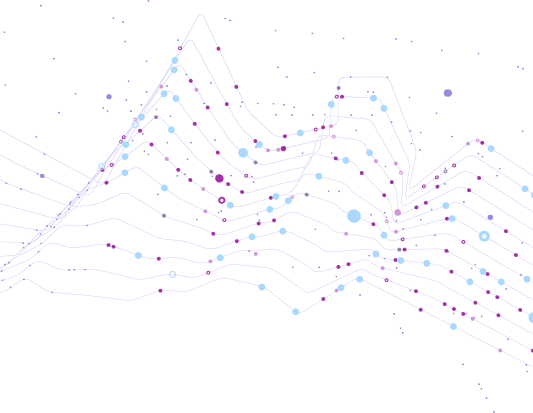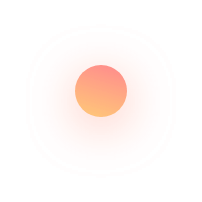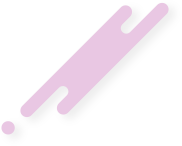Chat applications help team members, family, and friends communicate with each other through their smartphones. The popularity of chat applications is on the rise, and this has led to a huge demand for apps with powerful and intuitive UIs and state-of-the-art features. The UI is what creates the most impact and contributes to the overall experience of the users. In these times when the mobile app market is seeing a boom, let us discuss a few aspects related to building a chat app in Flutter.
Before we get into the details, we at Zartek can help you if you are in Canada and are wondering how you can develop a highly functional chat app. Zartek Technologies is a leading mobile app development company in Canada and we provide a wide range of services, including UI/UX design, website development, Android and iOS app development, Flutter app development, and game development.
Flutter app development is becoming widely popular because of its ability to create cross-platform applications. When it comes to our Flutter app development services in Canada, we create pixel-perfect UIs, and many development companies use Flutter today. Having said that, let us discuss how to create a chat app in Flutter.
Step #1: Create a new chat project
Install the Flutter SDK and other related requirements. To create a project, you have to run the ‘Flutter create Chat App’ command in your desired local directory. Once you set up the project, you can execute the ‘Flutter Run’ command in either an emulator that is available or an actual device.
Step #2: Create the Home Screen UI
The Home Screen could have two sections: the conversation screen and the bottom navigation bar. You may have to configure the default boilerplate code as required. Then, implement the screen and call the Home Page screen widget.
Step #3: Build the Home Screen
For building the home screen, you have to create a /screens folder inside the ./lib directory within the root project folder. Inside the ./lib/screens/ directory, you need to create a homepage.dart file called homePage.dart. Inside the homePage.dart file, you can add the basic stateless widget code. Don’t worry if you are unable to follow the steps. We are one of the top Flutter developers in Canada and we can help you take your Flutter chat app development project forward.
Step #4: Build the Bottom Navigator Bar
The next step is placing a navigation bar at the bottom of the home page screen. For this, you can use the BottomNavigationBar widget.
Step #5: Build the Conversation List Screen
After creating the bottom navigation bar, you can focus on the conversation list section implementation above the bottom navigation bar. The conversation list section must have a header section and a search bar and should enable the view of the conversation list. Now, there should be a header for the conversation list page. Further, the conversation list section header should have a header text and a button. The BouncingScrollPhysics instance can be used to provide the bouncing effect when the user reaches the end/beginning of the scroll. The SingleChildScrollView widget enables the vertical appearance of the screen.
Step #6: Add a Search Bar
Now, it is time to include a search bar right below the header UI section using the Search bar widget.
Step #7: Build the Conversation List
After implementing the header section and the search bar, you can build the conversation list section. This is done by implementing a class object model for storing the conversation list instances. The object houses the name of the user, text message, time, and image URL.
Step #8: Build the Chat Detail Screen
Building the chat detail screen is the next step in the process of Flutter app development. Further, you need to add an App Bar for the chat detail screen at the top. You can use the AppBar widget for this purpose. Additionally, you need to implement a bottom text box at the chat detail screen’s bottom. This messaging section will contain the text editor and the button to send your message. The Align widget is used for this purpose.
Step #9: Set Up the Messages List Section
You also need to create a UI for the messages that appear on the chat detail screen. This can be achieved by creating a model that replicates the message instance object. The messages appear in the list form, but they will not be styled the way you like on the chatting screen. The messages have to be styled and positioned based on the sender and receiver.
Now that you have a fair idea as to what goes into making an intuitive and fully functional chat app using the Flutter framework, you can contact us for further help in this regard. At Zartek, we have specialist developers who are capable of crafting a high-performing chat app in Flutter for you.