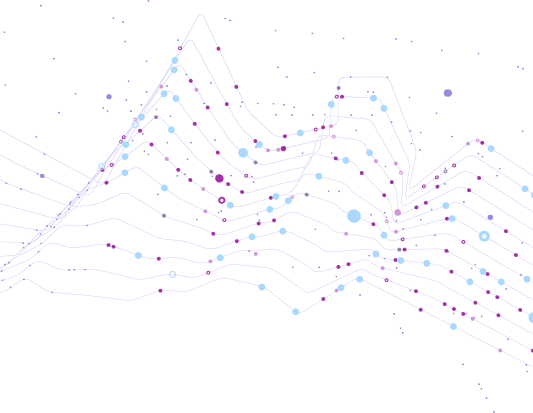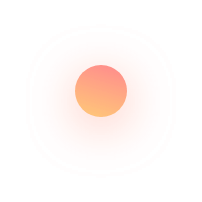
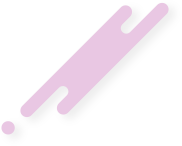
Building Cross-Platform Apps: Flutter Best Practices in Canada
Flutter has revolutionized cross-platform application development for the Canadian developers. Businesses have started to ask for seamless experiences cutting across various devices, and therefore, they are turning to Flutter by building applications that work well on Android, iOS, and even web platforms. Google developed this multi-benefit development framework to be the perfect application for developers looking for easy high-performance apps. In this blog, we will explore the best practices and essential tools for the successful creation of cross-platform apps as a Canadian developer using Flutter.
Why is Flutter such a popular choice among Canadian developers?
For some self-evident reasons, Flutter has become popular. It is one of the most important benefits whereby the developers write a single codebase across different platforms, thus saving time and resources which otherwise would have been developed distinctly on Android and iOS platforms. In addition, the "hot reload" feature in Flutter is extremely efficient, where the developers can see the effects of changes instantly in the code within the development process, hence making the development process faster and more interactive.

The demand for cross-platform apps is gaining traction owing to the rapid growth of the tech industry in Canada. Business people still want to reach out to broader audiences. In this regard, it becomes evident that Flutter will fit the bill as it offers high performance and a native-like feel that answers the expectations of both Android and iOS users. Moreover, in the Canadian market, an app is usually expected to be bilingual, which implies it has to be done both in English and French. Strong internationalization and localization support offered by Flutter makes it easier to handle such features much more than its peers.
Best Practices of Cross-Platform Apps Building with Flutter
1. Planning for Performance Optimization
Performance is essential because they need to ensure user satisfaction when you target your app towards cross-platform apps. In this regard, minimize unnecessary rebuilds and make a good use of Flutter's built-in tools, such as Flutter DevTools, to analyze the performance of your app. Use Future and Stream, which are asynchronous programming techniques, in cases where the app deals with lots of data, not blocking the UI .
2. Implement Platform-Specific Design Guidelines
Although Flutter enables you to build applications from a single codebase, native-like UX requires that you honor the design idioms of your target platforms. For Android, this means observing Material Design principles, while for iOS, this means working with Cupertino design guidelines. Flutter also provides you with Material and Cupertino widgets, which ensure that you honor the feels of each platform while allowing you to reuse the underlying code.
3. Reuse the Code by Using State Management Wisely
Properly managing state in building scalable Flutter apps helps in developing an application that is strong enough to handle a high amount of workload. Some of the most commonly used state management techniques include Provider, Riverpod, and Bloc. These tools take care of managing the state of your app properly so that the elements of the user interface update efficiently in case the related data changes. When the suitable state management technique is chosen for the complexity of an app, it leads to both good performance and maintainability.
4. Test Across Multiple Devices and Platforms
Since Flutter is cross-platform, ensure your app works seamlessly on a variety of devices and platforms. Use tools such as Firebase Test Lab to test your app on a variety of both physical and virtual devices. Also, consider performance, usability, and localization for your app, especially if you are building for the bilingual Canadian market.
5. Implement Responsive Design
Responsive design is really a must-have within Canada, because users open the app from any of the devices: from smartphones to the tablet. LayoutBuilder and MediaQuery are two widgets at Flutter that enable creating responsive layout. It is really this feature that makes the experience while using the app truly consistent, no matter what device it is opened from.
6. Flutter Packages
One of the strengths of Flutter is a wide package set of third-party packages that drastically speed up development time. Packages like "url_launcher" for the management of URL or "firebase_auth" for Firebase authentication save developers a huge amount of time. Make sure that the packages you are using is maintained well and supports the last version of Flutter, so you would not have any problems.
7. Optimize for Localization
With the country of Canada being bilingual, it becomes a very good practice for developers who aim to sell their application in the market of Canada to optimize their applications for localization. Flutter supports internationalization through the flutter_localizations package and provides developers with the capacity to develop numerous languages, date formats, and currencies. This would be quite essential where those developing apps that will use a lot of functionalities that are particular to the English-speaking Canadian and the French-speaking Canadian.
8. Keep Code Clean and Modular
As your app grows, you should maintain clean, modular code. Break down your app into smaller reusable components or widgets to make sure that it doesn't grow too slowly. This also helps in code readability and facilitates the process of implementing changes later on. In addition, modular code supports faster debugging and testing, which is extremely critical for large projects.
9. Update Flutter and Dependencies
The Flutter platform and packages are constantly in development. This means you need to keep updated on new releases so that your app stays safe, efficient, and compatible with the newest devices. Your application also has dependencies under constant improvement. These dependencies may end up bringing breaking changes or vulnerabilities in your application.
10. Focus on User Feedback and Iteration
Collect user feedback early and iterate. Build an MVP version of your Flutter app so you can test it with real-world users and ask for feedback. Use Firebase Analytics or Google Analytics to understand user behavior, looking especially to improve the performance and usability of the application.
Top Tools for Flutter App Development
1. Android Studio and IntelliJ IDEA: these are the most popular IDEs for Flutter development, and have a lot of different plugins that improve the development experience.
2. VS Code: A fast and lightweight IDE that is popular to be used by developers since it has many plugins of Flutter and Dart.
3. Flutter DevTools: This is the collection of performance and debugging tools that will help you analyze your app's performance, its diagnostic abilities and optimize rendering.
4. Firebase: This platform does one thing - authentication but, in return, offers real-time databases, analytics, and much more. Firebase integrates well with Flutter. In that sense, it can be a good backend for your app.
5. Codemagic: A CI/CD tool especially for Flutter apps with the result that it is relatively easy to engage with automated testing, building, and deployment.
Conclusion
In general, Flutter provides Canadian developers with a powerful new frame to work on building high-performance cross-platform applications. Following the best practices stated above and using the right tools, developers can get apps that are not only responsive and scalable but smooth to use across multiple platforms. Therefore, embracing Flutter will help with the continuous growth of the Canadian app development industry in having an advantage in development by delivering innovative and high-quality apps to meet the evolving demands of business and users.